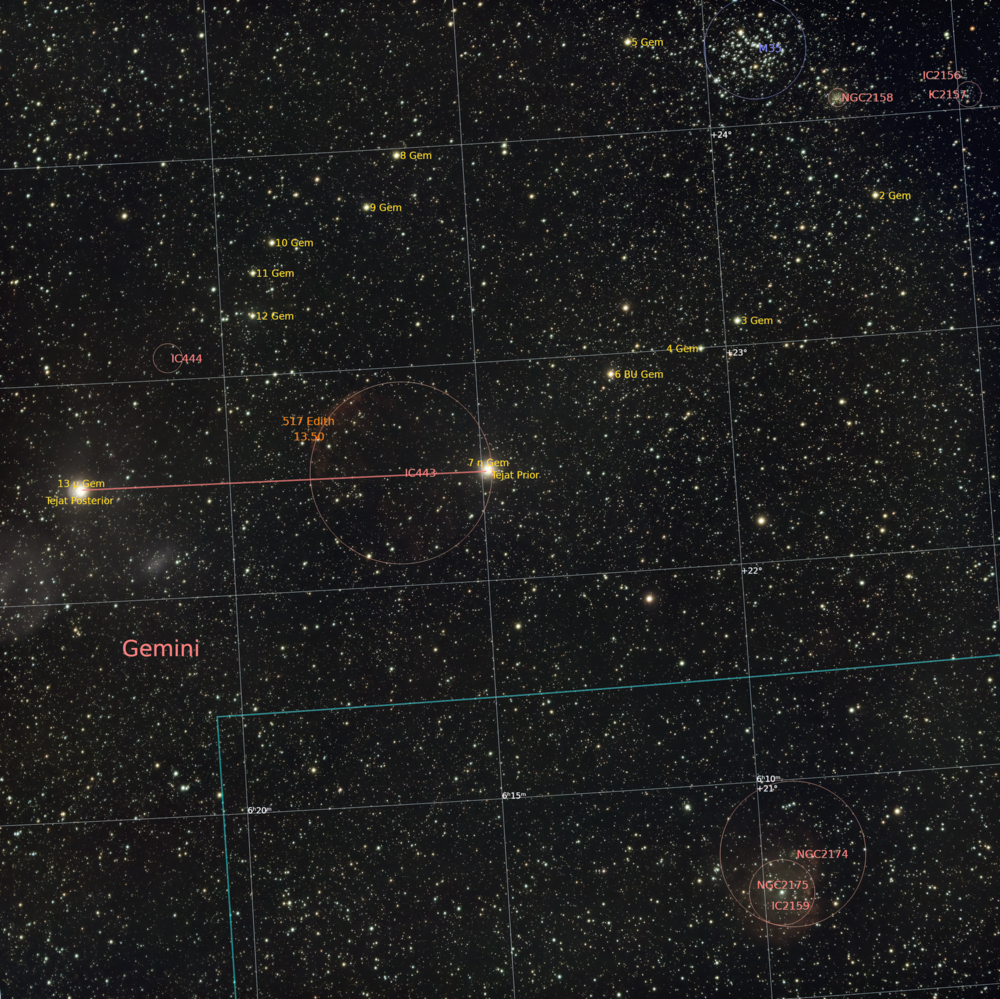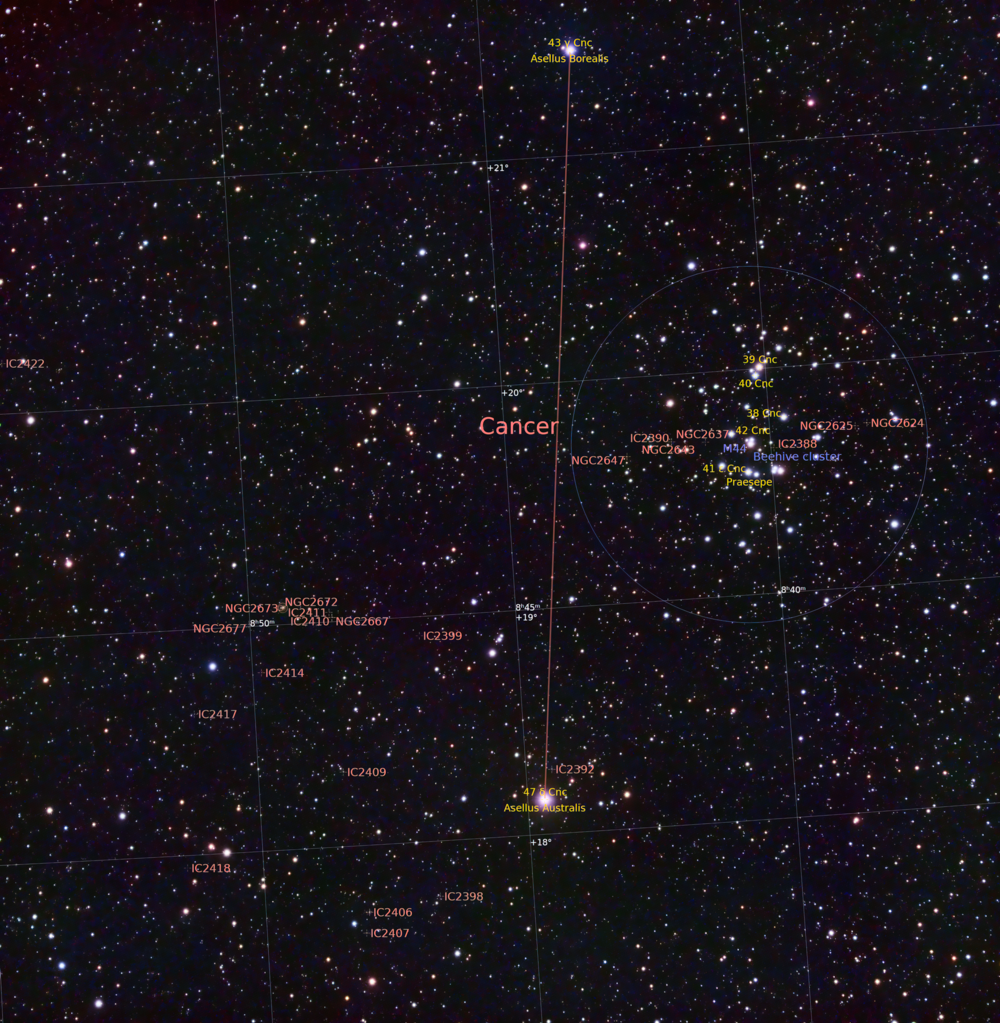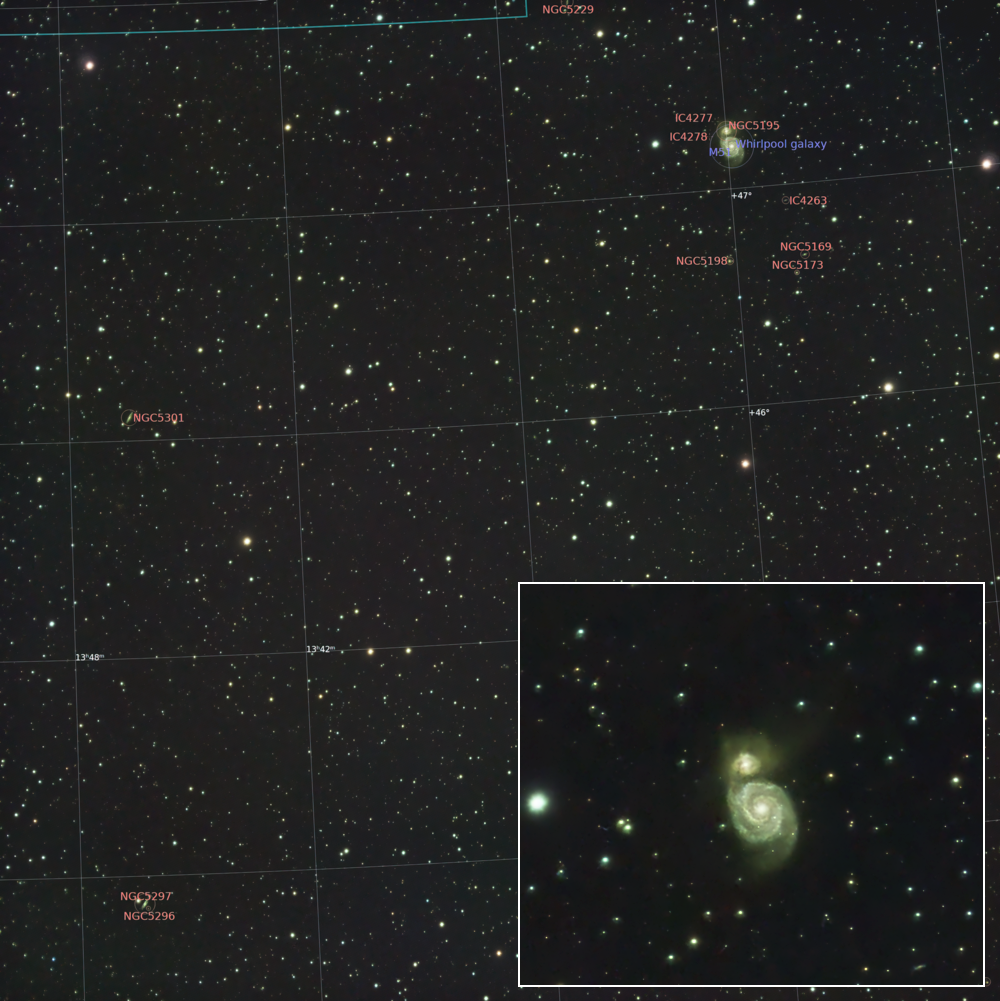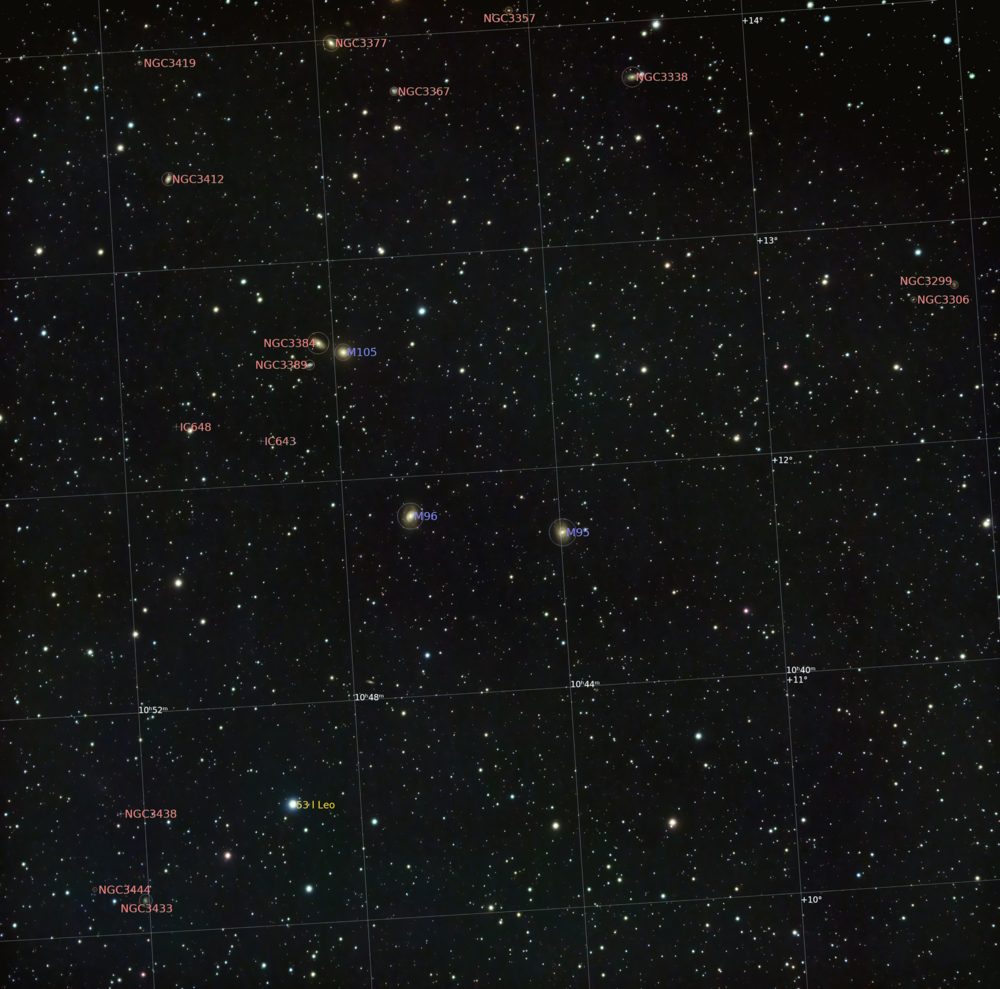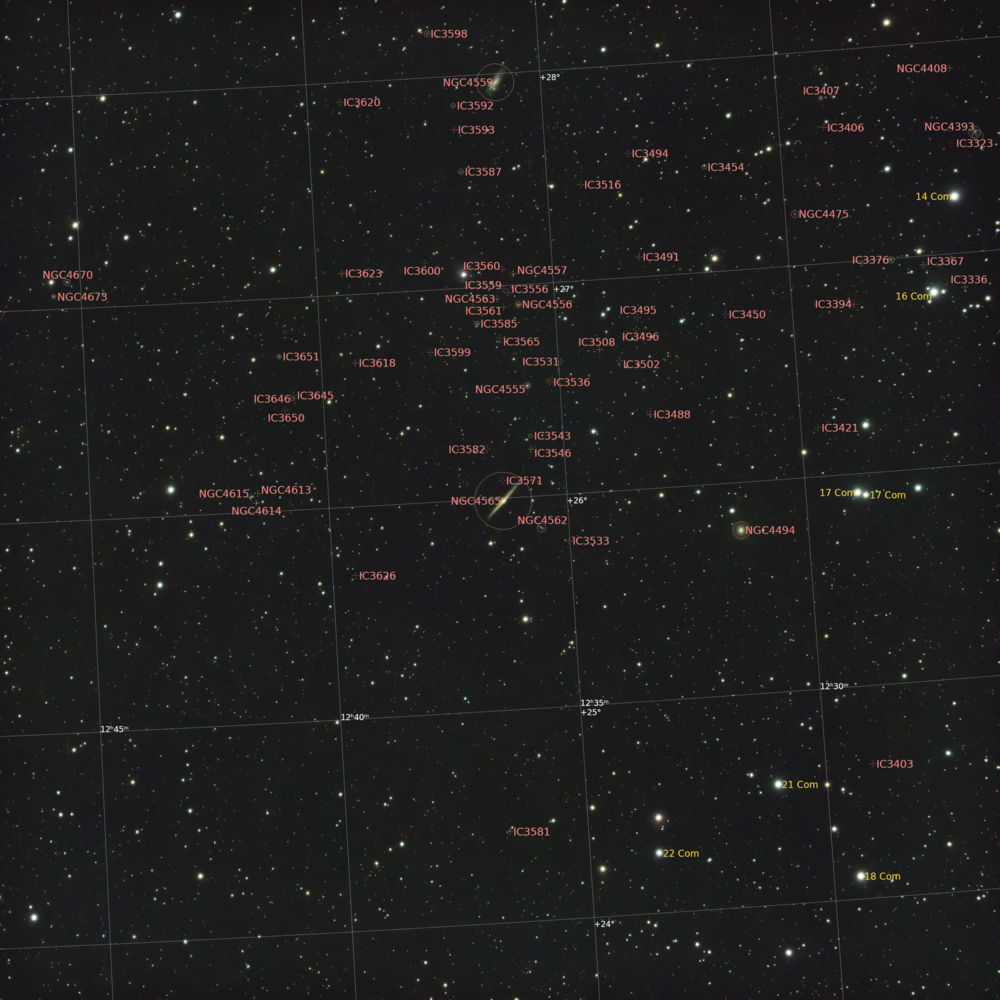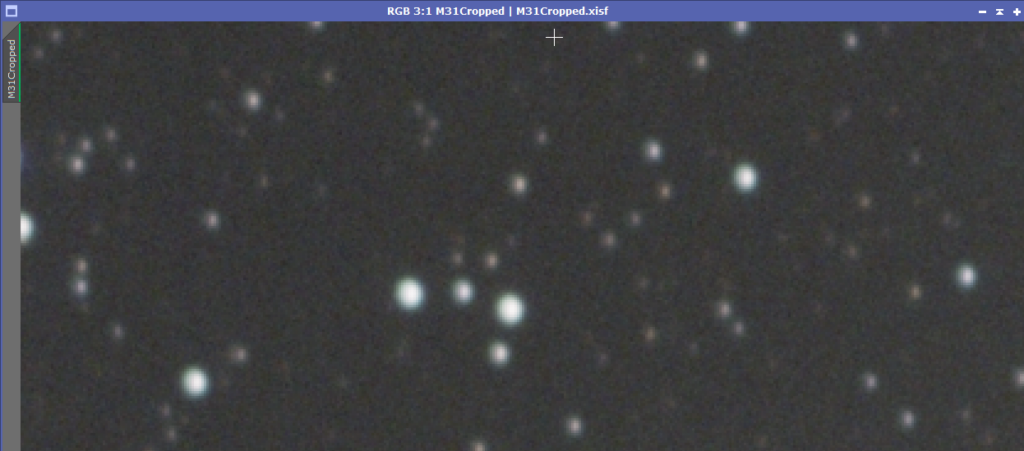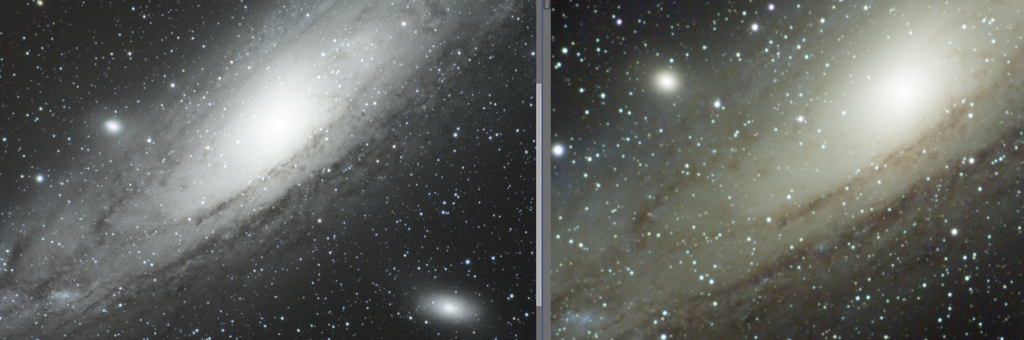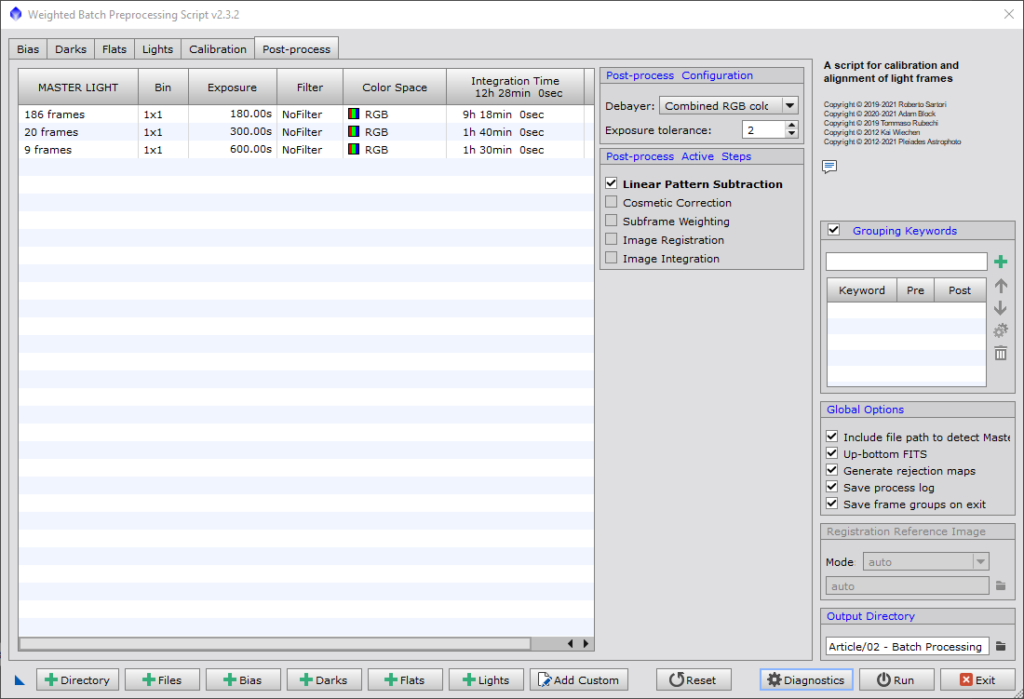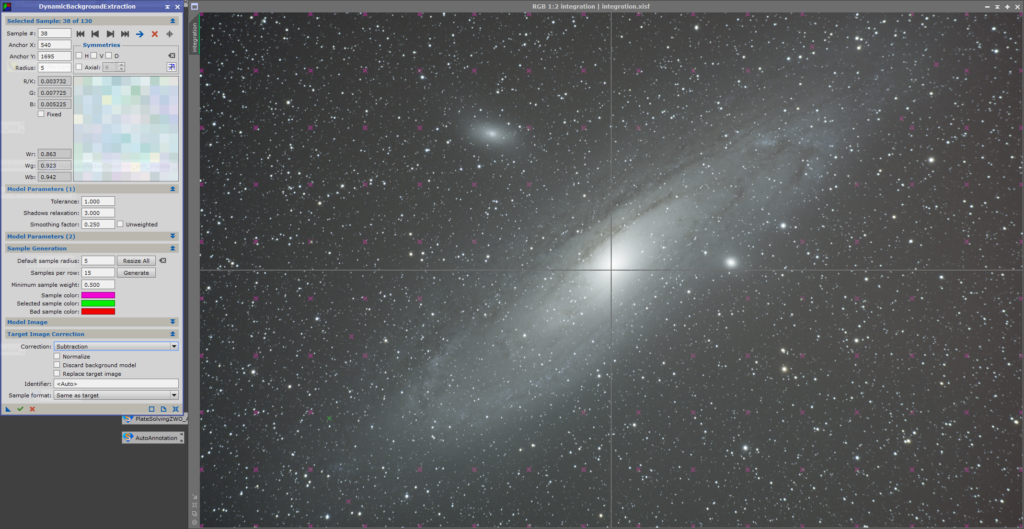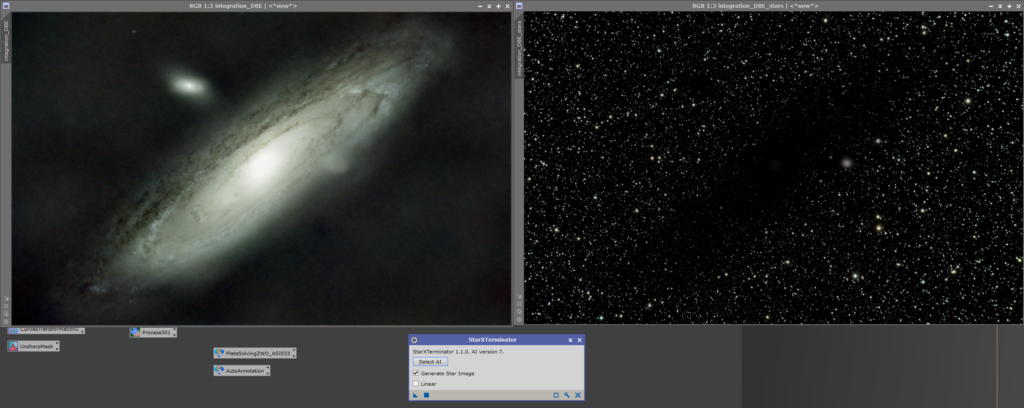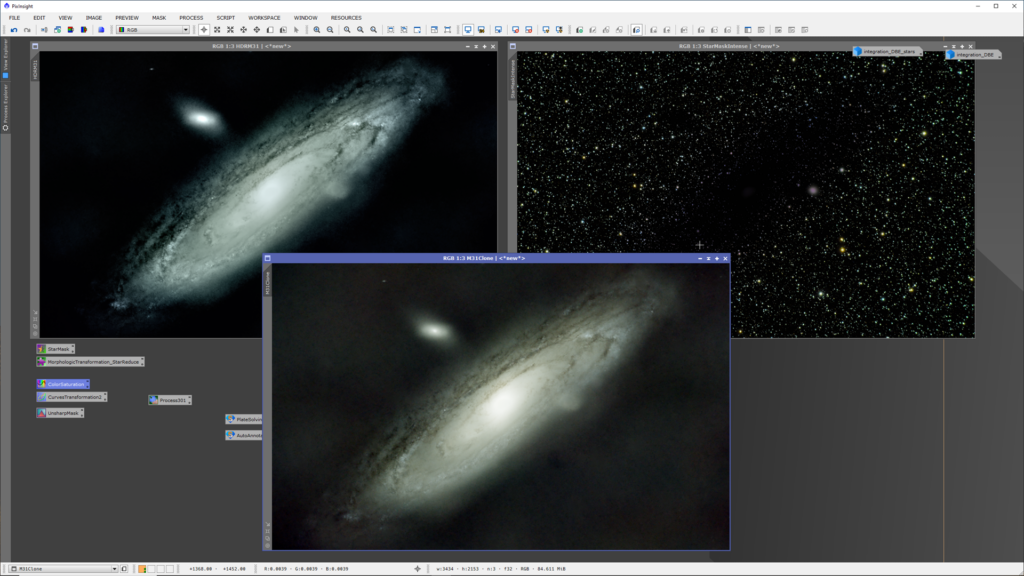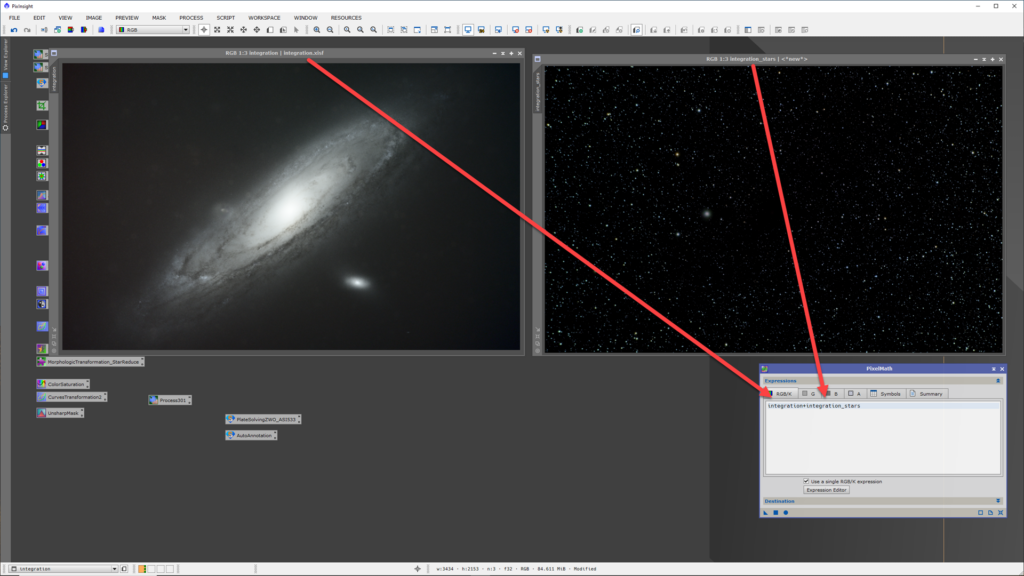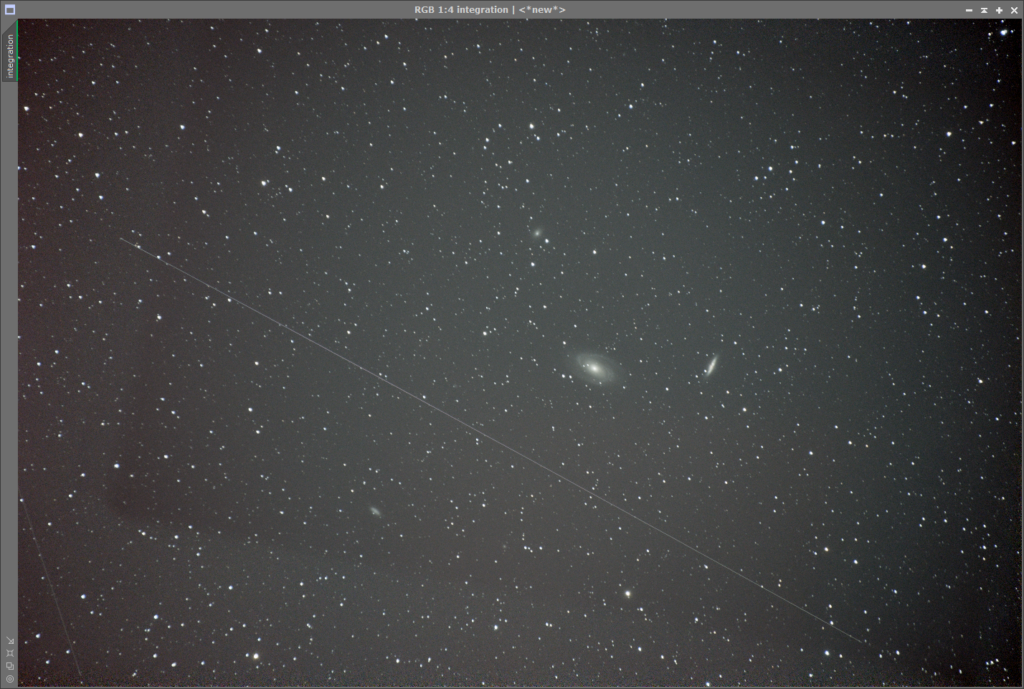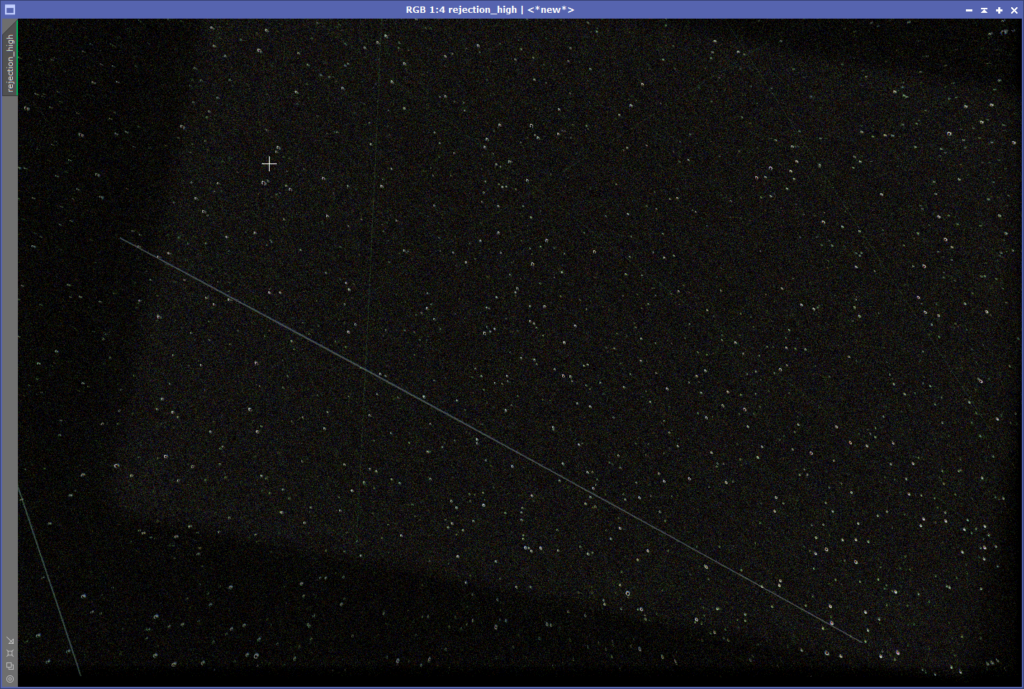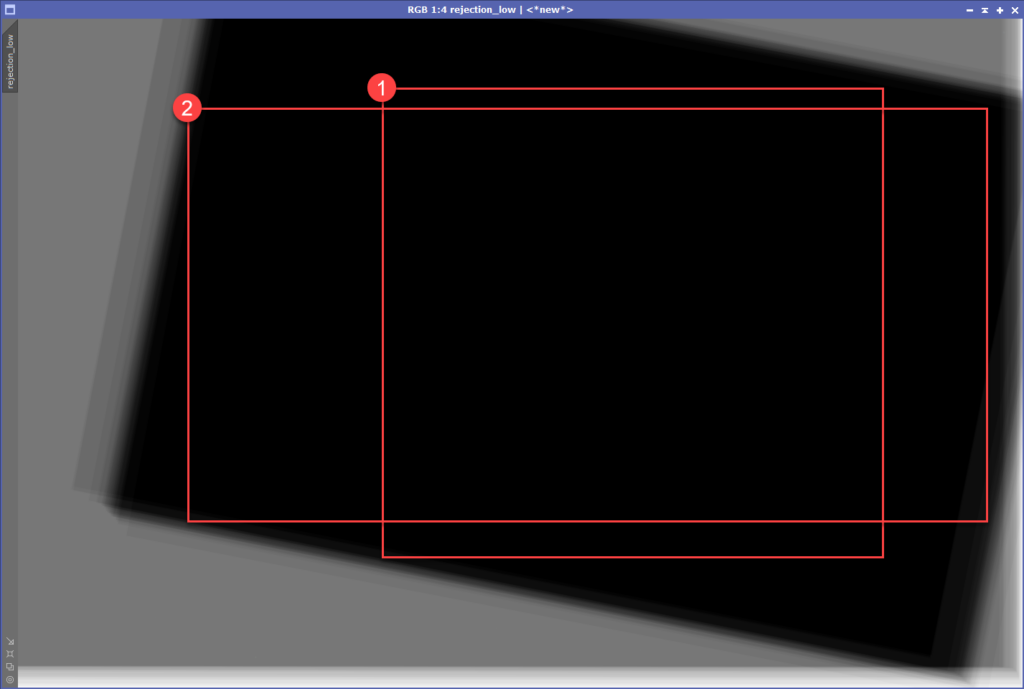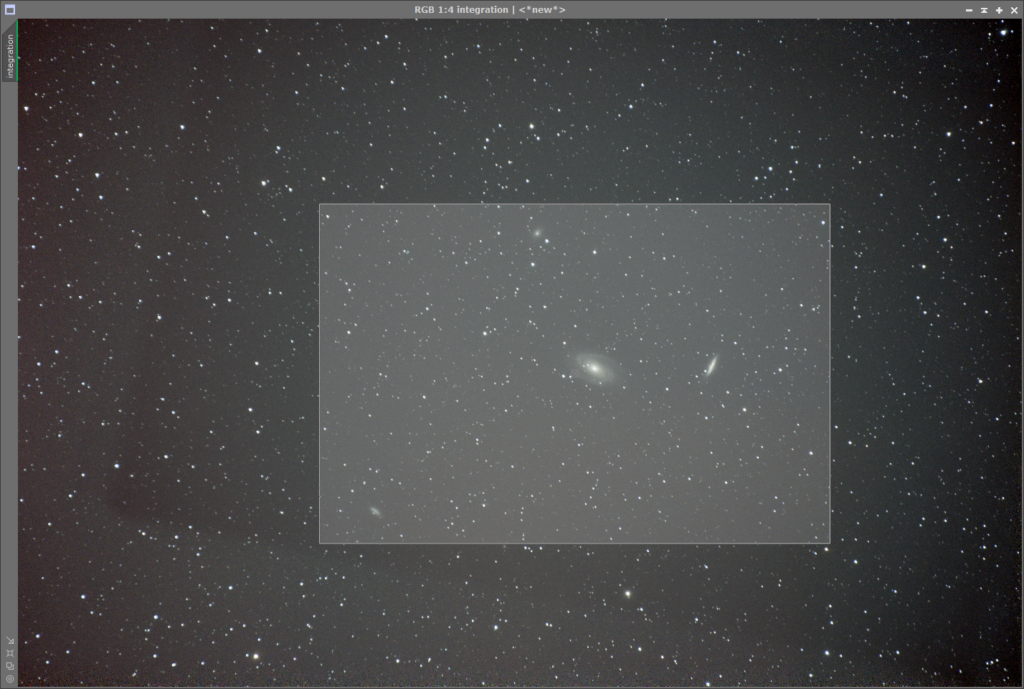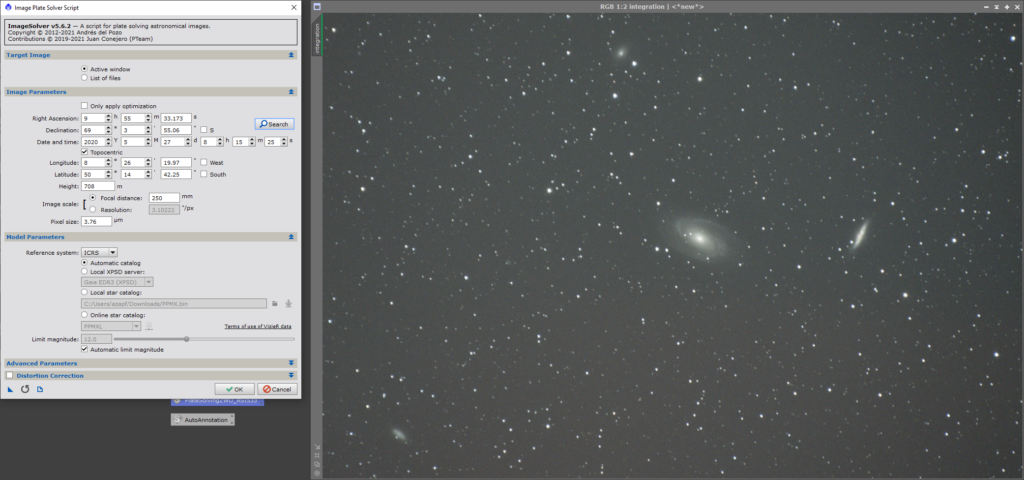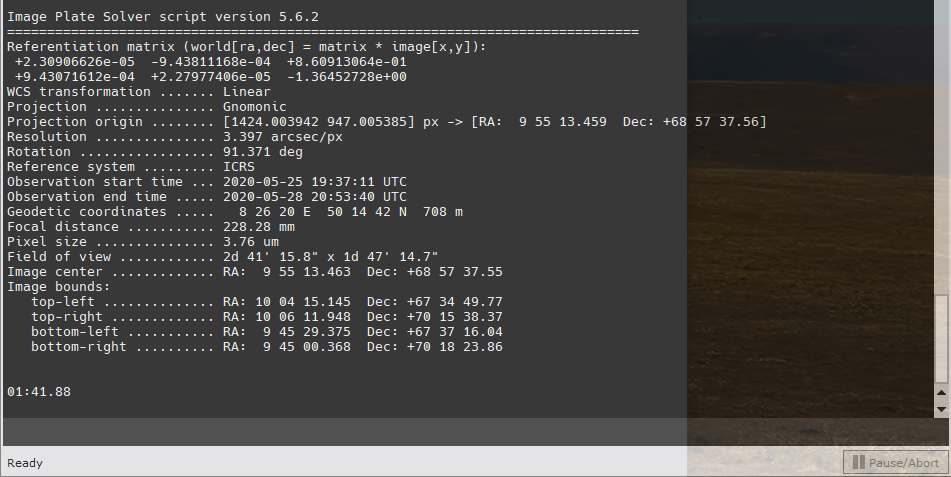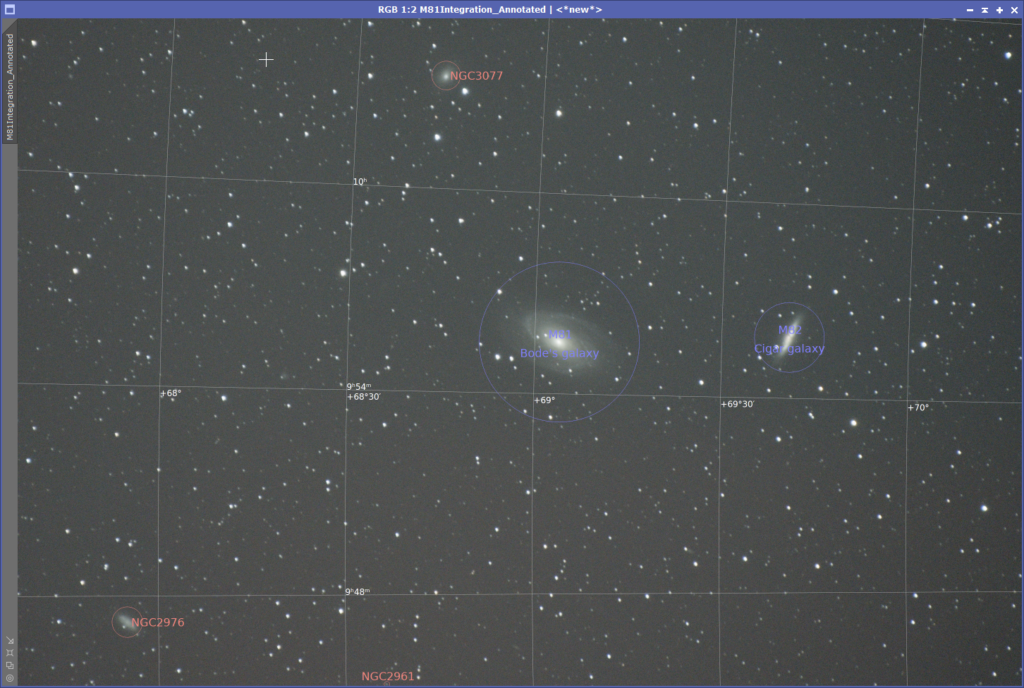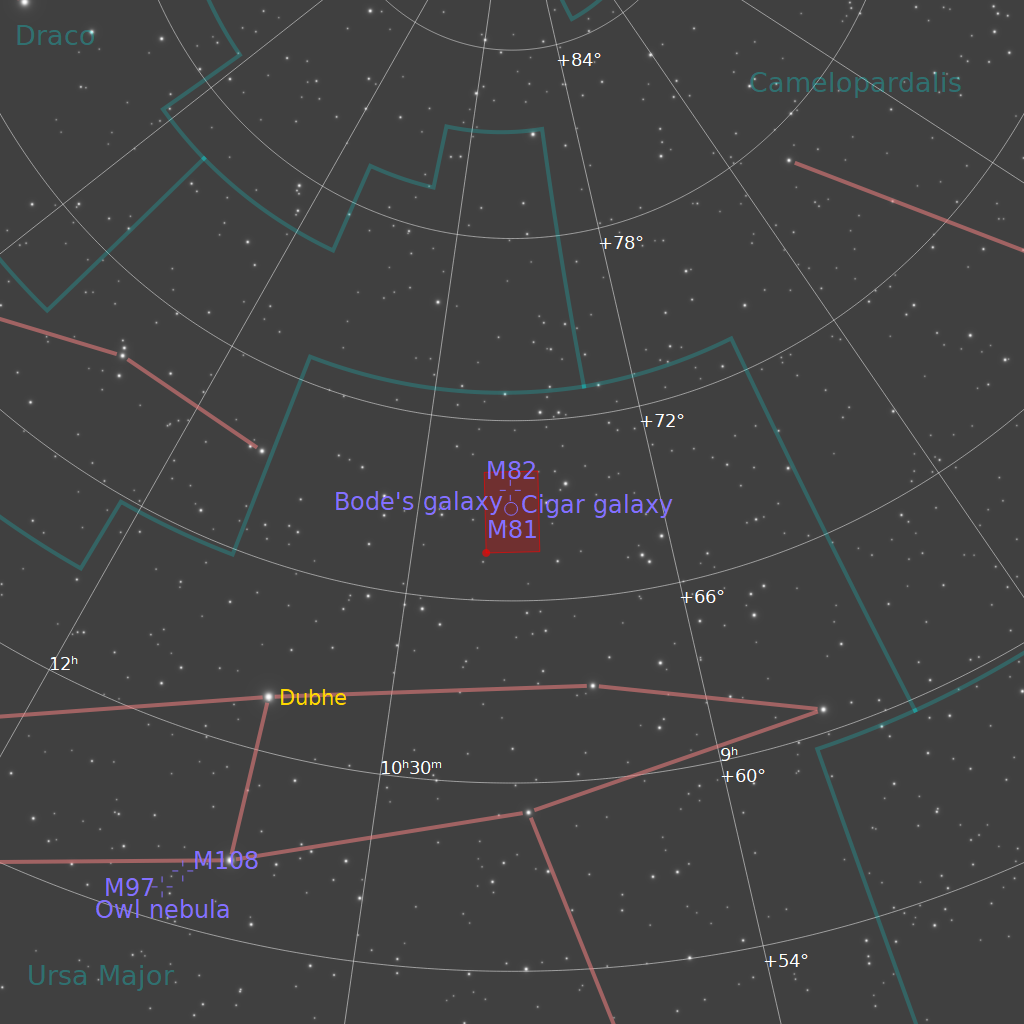I wanted to do this post for a long, long time – computer games come and go, and I have played many since the mid 1980s. Planetbase is one of those that sticks out a bit. So let me tell you about it.

The game itself is quickly explained – your task is to build a station on a variety of planetary or lunar environments, each one with its own specialities in terms of dangers, skills needed, etc. Your task is not done with “building” the base, your team must survive and grow the base as well.

Your first selection is that of the planet (or moon) you want to build your station on. “Class D” is relatively harmless, a Martian environment with storms and asteroids but not really a big challenge. “Class F” is an ice-planet – strong winter storms, little sunlight and a dense atmosphere require a careful approach. “Class M” (which we are going to play here) is a lunar environment, bare of any atmosphere. Consequently, your only source of energy is solar power, but your problem will be asteroids and solar flares. Finally, “Class S” a moon-like environment with plenty of lakes from methane. The true difficulty here is the little sunlight for solar power, the thunderstorms with destructive lightning, and the lack of land to build on.

Once you have chosen your game world, it is “randomized” by selecting the North-South and East-West Coordinates. It will create a different landscape for each coordinate pair, but if you found a good space, you can dial in the parameters again for the next game. You can also give your station a name – mine is called “Artemis XI” in honour of the Artemis flights that should bring us back to moon.

You can now watch your landing vehicle approach the surface – the door will open up, and the crew will disembark. Which, and how many crew members and robots you get, depends on the game world. The more difficult, the fewer resources.
Green shoulder patches represent biologists, blue one are the workers. Orange marks the engineering corps and red is the medical team. Later, black (gray) is the guards. Blue robots are transport only, orange ones are engineering robots. And now, your teams sits on the surface, and time is ticking.
The Initial Base
The initial elements you are building can be created from the reused parts of the spaceship. And there is a sequence to follow. First, we need power and water – so the very first element to build is the solar panel, followed by a power collector (which should actually go up first by using building priority!).
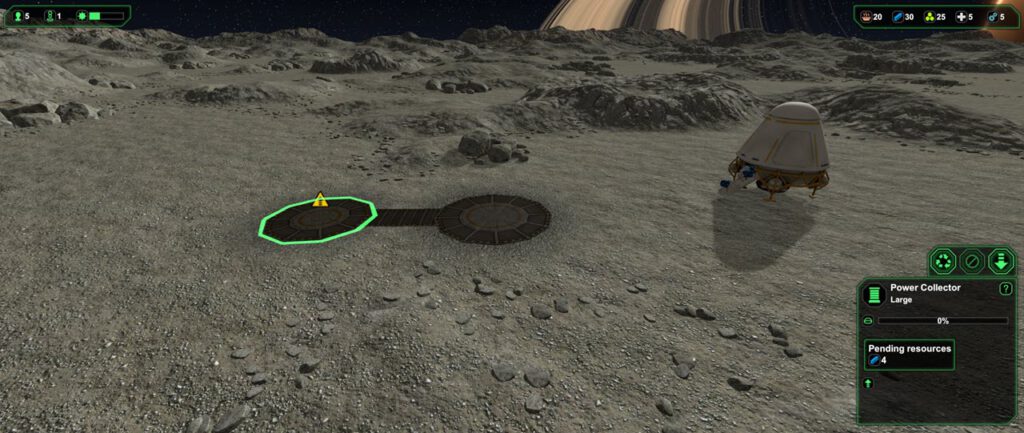
In the above layout, the plan is to build the base to the right of the solar panel (which is the right element on the ground). The important part is to keep your solar panel close to the air lock because later, you will have to do maintenance, and you don’t want your engineers to wander far and wide across the map. It takes time, and – more importantly – their way back to safety is long when a solar flare strikes.

The image above shows the solar panel up, also the power collector. The water extractor has all its metal put down, and the engineer is just on the way to erect it. Meanwhile, the rest of the team puts the materials down for the air lock and the oxygen generator.
Timing is key now: the engineer will be lagging behind, doing the job he or she does. If we do nothing else, the rest of the team will just wait for the engineer to finish. Instead, we send the team to put together the material for a small landing pad – we want to extend the team quickly, before their attitude drops and no new team members will arrive.

Once the air lock and the oxygen generator are up, the team can go inside and refresh their O²-Supplies. The next pressing supply is water, followed by food. The team did bring some food, but it only lasts a short time. Water comes from water dispensers, which can be built in canteens and some other installations.
So, first things first: we build a small canteen – and it is important to only build this now. Once it is up, it gets a water dispenser and a TV screen. The reason why you should not start any other buildings in parallel: your team can not distinguish between priorities – so they might be focused on bringing building blocks to something while running out of water.

Once the canteen is up and the two elements are built, you can construct a large bio dome. This will cost you five starch and five metals and by now, it is time to keep an eye on your supplies.

By now, a few new team members should have arrived – and hopefully, you got some workers and some biologists.

The biologists are important now: each one of them can take care of two plants in the bio dome. So before starting to grow, find out how many plants your team can support.

My team has started with one biologist and two more arrived. Which allows me to plant six different plants: tomatoes, peas, mushrooms, radish, rice, and wheat work well, with three of them producing starch as resource.

With the plants kicked off, it is time to build the stuff in the canteen: one big table, two food dispensers.
So far, we have not seen a solar flare yet – the most efficient control of your team during dangerous situations is having a control room, and I got mine set up just behind the bio dome. You can power it off, it just needs to be there for you to have the alarms available.
Next, we need some sleeping quarters for the team – they will sleep where they stand if they don’t have beds available, and that’s not good for morals. However, we want them to sleep in a Cabin rather than in a Dorm which is better for them regaining morale and shortening sleeping times. Downside: you can only build a Cabin if you have either another one or a Dorm. At this point, resources are sacred and building a Dorm, then a Cabin and then removing the Dorm would cost us the resources for the connection – one Metal and one Bioplastic. So, what to do?
The answer is surprisingly simple and just needs a bit of coordination: build a small Dorm, then wait for the engineer to put up the main structure.

While the engineer is walking over to build the connection, you can quickly build a Cabin and tear down the Dorm. Since the connection was not built yet, the building materials remain in your inventory.

All it takes is a bit of coordination and running the game at the slowest possible rate. Once we got the Cabin up, place two or three beds in there, that’s enough for now.
Next, we need to gradually add a few more buildings, but you need to be careful: your resources are now low. First, we need a Processing Plant to convert raw materials such as Ore and Starch to usable products. Ore becomes Metal, Starch becomes Bioplastic. To get enough resources, I also took down the Landing Pad for now.
Next up is a small Sick Bay. We will need it because running the Mine with workers will cause them to get injured, and they require medical treatment. An injured worker will not perform any duties, so you need to be on the watch: with no Landing Pad and all workers injured, you cannot run the Processing Plant and consequently, you are in a stalemate situation. Which is why I stop the Mine once I got enough initial Ore produced!
Once the Sick Bay is up and running, my next concern is a small Lab. Here, you can produce Medical Supplies (if you are growing Medical Plants) and artificial Meat (if you are running a Tissue Synthesizer).

I was just setting up the building place for my next building, a small Factory, when the warning about an incoming Solar Flare appeared.
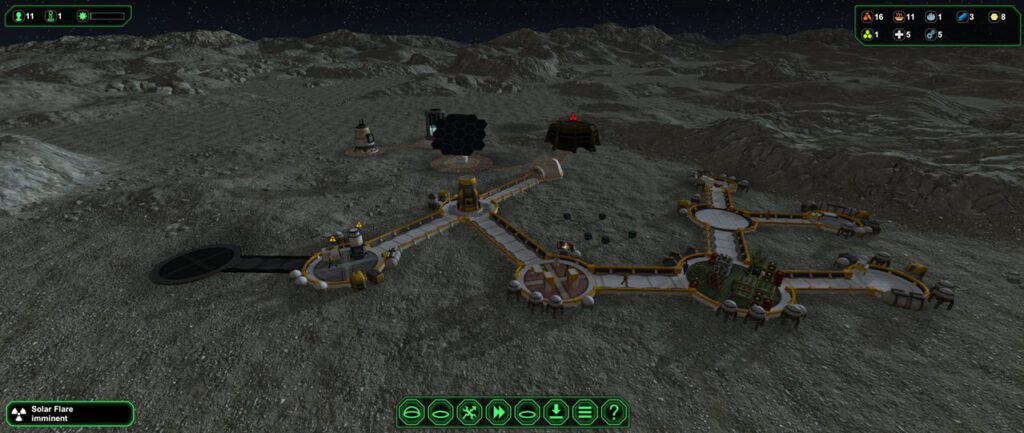
With this one, you should be quick: sound the yellow alarm to disallow your people leaving the base and quickly double-check the Mine: the workers have a tendency to not react immediately, risking them to exposure to radiation. Power down the Mine, that forces the worker to leave and he or she will run inside.
When the Solar Flare hits, the colour intensity of the game changes – you may also hear a crackling noise in the game’s sound, but to be honest, I only noticed it, when I was playing with a headset. So mind the colours – and only stop the alarm when everything is back to normal… your team is not made up of the brightest lights on the cake… they will run outside when the alarm is off, no matter if the flare is still on or not.

Once the Factory is up and running, you want to build a Spares Workshop to ensure you always got enough Spares for the Solar Panels. If you cannot repair them, you will lose your energy source – and no energy, no life.
You also want to make sure that Manufacturing Limits are set: these allow you to automatically control, which goods are produced from raw materials. No new production is started, if the number of items in your inventory exceeds the Manufacturing Limit.

One final building is needed, then our initial setup is complete: a Storage. Items that have been produced, either are used or stay in the machine you used to produce them (Spares, Guns, Semiconductors, also Medical Supplies and Meat) or the building they are produced in (Plants). Some of them will deteriorate over time. Having a Storage frees up the machines and regenerates elements of poor condiction over time.

Finally, we need to bring the Landing Pad back and have a small but functioning base established. From now on, it is about “Keeping the Balance”.
Conclusion
Establishing the base is not rocket science if you have found out how the game mechanics work. It actually is fun, and I like the founding of a new base more than I like playing a big base. Yes, certain events can kill your base prematurely but such is space exploration: it does not come without dangers.
If you want to give it a try: Planetbase is available via Steam and I would say that if you are into base building games and space, you might want to risk a look or two. At the time of the writing of this post, the game sells for 12,50€, that is not a bad price. And considering, I have spent some 1500 hours on it, it is also not the worst investment I ever made into a computer game…