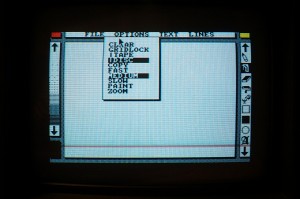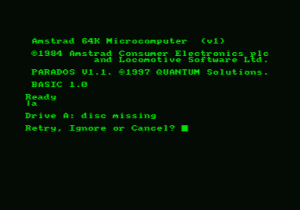Did you ever had that feeling before? You find a box, you open it up and all the sudden, you feel like you are in a different time…
Did you ever had that feeling before? You find a box, you open it up and all the sudden, you feel like you are in a different time…
I had that feeling today – this “time capsule” arrived via DHL yesterday and I had found some moments to examine its content. The offer on eBay that I had been bidding on (and which I won) said nothing more than “Amstrad CPC6128 with Color Monitor and 75 Floppy Discs” – it cost me 100€ and yes, I am admitting it: it is a waste of money, there is nothing really useful I can do with the old computer, it is taking up space and it will catch dust…
 Taking a second look, however, it is a key to an era gone by – not only has this computer and this generation of computers (at that time known as “Home Computer”) ceased to exist and has been replaced by standardized PCs – also, the games reflect the spirit of the time and in this special case, the three boxes the floppies came in reflect the personal taste of their owner (who’s name I have removed in the images).
Taking a second look, however, it is a key to an era gone by – not only has this computer and this generation of computers (at that time known as “Home Computer”) ceased to exist and has been replaced by standardized PCs – also, the games reflect the spirit of the time and in this special case, the three boxes the floppies came in reflect the personal taste of their owner (who’s name I have removed in the images).
However, it really was the content of the floppies that got me – yes, you can download an emulator for the CPC series for almost any current operating system, and you can even download huge game archives from the Internet that allow you to play those games on the emulator. But nothing – nothing! – comes even close to running it on the original computer with the original color monitor and the original 8bit sound (and the original flicker of the 50Hz cathode ray tube). Call me old-fashioned but emulation is just not the same as the real thing (just like a flight simulator can never ever make up for a real flight).
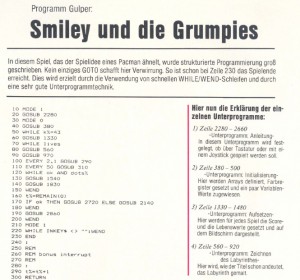 And there is one other point: while all those archives on the Internet will provide you with the “professional” software packages sold those days, it is very, very hard to get a hold of those ones written by amateurs: many computer magazines in those days existed because of and provided computer enthusiasts with pages over pages over pages of computer listings one would type into the own computer to get the program going. The attached sample, by the way, stretched over five pages and had a total of just over 300(!) lines of code. It turned out to be a Pac-Man-like game for free (or not more than the cost of the magazine).
And there is one other point: while all those archives on the Internet will provide you with the “professional” software packages sold those days, it is very, very hard to get a hold of those ones written by amateurs: many computer magazines in those days existed because of and provided computer enthusiasts with pages over pages over pages of computer listings one would type into the own computer to get the program going. The attached sample, by the way, stretched over five pages and had a total of just over 300(!) lines of code. It turned out to be a Pac-Man-like game for free (or not more than the cost of the magazine).
Try it out: if you use Google to search for “smiley und die grumpies” nothing will come up. Those are the ones that will be lost when the last old tape cannot be replayed and last old disk cannot be read anymore. Are they important? Maybe not – but they are what many of us that started with computers when it was all new also started with.
<PersonalComment>
I recently wrote an eMail to the person who published a full-blown astronomy program called Sky***t in one of those magazines, asking if he might still have an old copy of the magazine or the code at hand. Sadly enough, I did not even receive an answer. I am sorry, I think, that…s*cks!
</PersonalComment>
Speaking of “many of us“: in the mid ’80s, several different companies had actively developed and maintained independent computer systems such as the famous Commodore C64 or the Amiga, the Atari 800XL and Atari ST Series or the Amstrad line (CPC 464/664/6128).
Although we had been fighting over which one was “the best”, none of them was so much different from the others – their hardware was different but the games and programs had often been available for multiple platforms. Likewise, the magazines their owners read had been different but the content was stunningly similar.
So let’s have a look at some of the games I found amongst those floppy disks I now own (and some that I raised for the emulator and included for one or the other reason in this post).
 Bruce Lee – published in 1984 by US Gold. Jump & run through 19 levels, collecting items and fighting the Ninja and the Green Yamo.
Bruce Lee – published in 1984 by US Gold. Jump & run through 19 levels, collecting items and fighting the Ninja and the Green Yamo.
I think, this one was one of my long-time favorites back then – the choice between homework and Bruce Lee was an easy one (not appreciated by parents or teachers but what’s new?)
 Crazy Cars – published in 1988. Racing car simulator featuring a moving skyline (yes, it is New York – or at least I think I can see the Mrs. Liberty!) and other cars as opponents.
Crazy Cars – published in 1988. Racing car simulator featuring a moving skyline (yes, it is New York – or at least I think I can see the Mrs. Liberty!) and other cars as opponents.
The trick here was to keep the car on track and avoid collisions while trying to outrace anyone else – does that sound so much different from F1 2010 or Need for Speed?
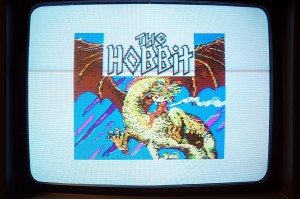 The Hobbit: this one drove me nuts – it was a text adventure based on Tolkin’s story and although the text parser today is considered “advanced for the time“, one had to have the proper key words included to make progress.
The Hobbit: this one drove me nuts – it was a text adventure based on Tolkin’s story and although the text parser today is considered “advanced for the time“, one had to have the proper key words included to make progress.
The Hobbit, however, was a commercial success story with over a million games sold by the end of the ’80s.
 Hunt for Red October: who does not know Tom Clancy’s story about the Russian submarine commander taking his sub and crew to the United States?
Hunt for Red October: who does not know Tom Clancy’s story about the Russian submarine commander taking his sub and crew to the United States?
Remember, this was the time the Cold War was hottest and the Soviet Union was considered “the enemy” (definitely here in Germany!) and this game gave us the chilling feeling of going to war with the Warsaw Pact. Amazing how times have changed since then…
 You may be playing Prince of Persia today on Playstation or XBox – but this one, released in 1990 – was the very first version. Happy 20th anniversary, Prince!
You may be playing Prince of Persia today on Playstation or XBox – but this one, released in 1990 – was the very first version. Happy 20th anniversary, Prince!
Again, the graphics may be different but the idea behind the game is still the same! And that holds true also for the next game I found on the floppies – a very early version of a military shooter.
 Today, we are playing Call of Duty or Medal of Honor – back in 1985 this was called Who dares wins.
Today, we are playing Call of Duty or Medal of Honor – back in 1985 this was called Who dares wins.
I could go on for ages – there are so many games on those discs and there are so many memories attached to them – but I think, this post is already close to its maximum and therefore worth finishing up.
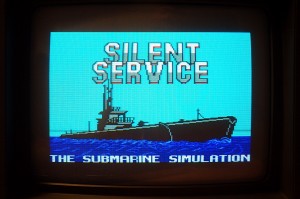 One last game to mention though: the mother of all submarine simulations: Silent Service. Published in 1988 by MicroProse, Silent Service has set the bar for any submarine simulation to come.
One last game to mention though: the mother of all submarine simulations: Silent Service. Published in 1988 by MicroProse, Silent Service has set the bar for any submarine simulation to come.
Long before Silent Hunter has come out, Silent Service already features a full map of the Pacific, Conning Tower and Periscope Views as well as Weapons management and Damage Reports.
It was one of the first games of a legendary game designer – Sid Meier. You may have never owned a C64, CPC or alike – but if you have every played a computer game, the chance is high that you know at least one of his games.
One last picture for the day – does this one look familiar? I wonder who said that menu bars and drop down menus had been developed by Microsoft or Apple…