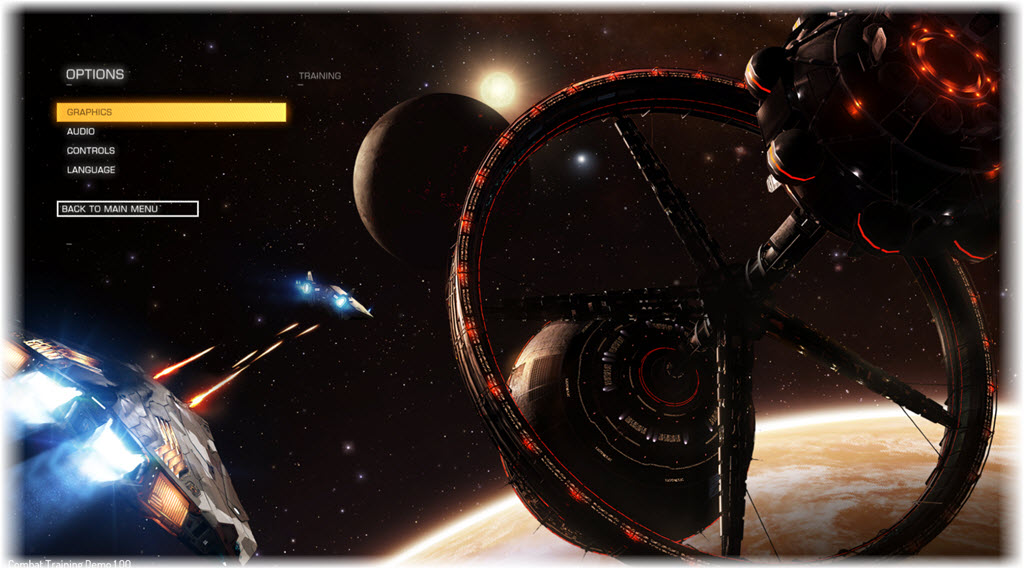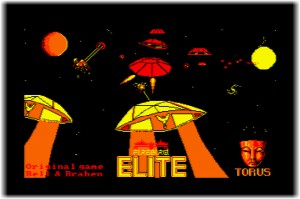 Many years ago, in the mid 1980s, a computer game challenged the imagination of boys like myself: Elite.
Many years ago, in the mid 1980s, a computer game challenged the imagination of boys like myself: Elite.
In its time, almost 30 years back, the original Elite introduced many concepts new to the world of the still young home computer industry and the games we were playing.
An open-ended game in an open-world setting where you would define the story yourself, a then revolutionary 3D-Graphics-Engine producing wire-frame 3D graphics, and almost infinite universe to explore.
 Now, almost 30 years later, there is a modern-day equivalent to the classic: Elite Dangerous. Or at least I hope it to be an equivalent.
Now, almost 30 years later, there is a modern-day equivalent to the classic: Elite Dangerous. Or at least I hope it to be an equivalent.
The first sight of the logo is promising – the look of the bird is familiar and brings back the old Elite-feeling. Check the splash screen of the classic version above – can you see the bird?
Online Purchase, Installation & Start
So I buy myself a copy online which is pretty straight forward and install the game. Great, so far, that was easy… then I start the launcher and get an error. Pretty bad start if you ask me. Especially as the software tells me a particular DLL would be missing.
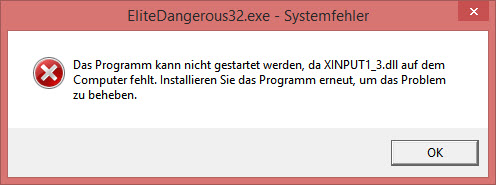 The problem is resolved by installing an “old” version of DirectX – not sure why but hey, if that solves my issue… and it does! After slightly adjusting the display options, the background art is already impressive.
The problem is resolved by installing an “old” version of DirectX – not sure why but hey, if that solves my issue… and it does! After slightly adjusting the display options, the background art is already impressive.
An impressive Display of Graphics
Now, we have come a long way since the mid 1980s (an long ago, I did a similar post on the progress in Microsoft’s Flight Simulator) – but Elite was leading-edge with graphics and I do expect nothing less today. Now, the background graphics already look stunning, I have to admit!
In-Game Graphics
But what’s the game like? Well, at the moment, that seems a bit hard to tell because I ended up buying after the beta-phase was closed and about two weeks before the game will become available. Yet, you can already get a taste: the current “Mercenary Edition” does offer access to some tutorials you can play right now – which is what I did.
The ship that you can fly through the tutorial missions is a Sidewinder. It was one of the classic Elite ship in the mid 1980 although the player did start with a different one, a Cobra Mk. III – an amazing display of 3D-Vector-Graphics in its time.
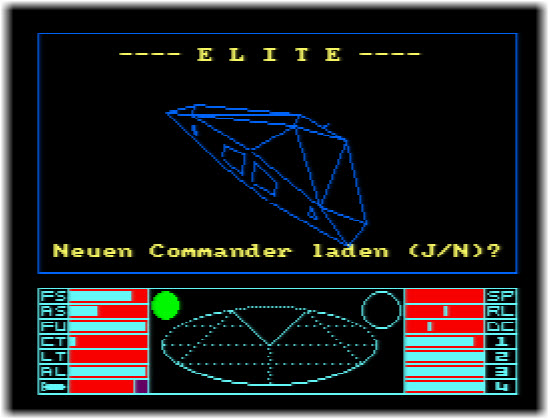 Of course, nowadays, we do expect slightly more, don’t we? And we will not be disappointed. Although I currently only can access the “Concept Drawings” that are prelude to the tutorial missions, here is the current version of the Sidewinder. Once the fill game is there, I will also provide a screenshot of the (still existing) Cobra Mk. III.
Of course, nowadays, we do expect slightly more, don’t we? And we will not be disappointed. Although I currently only can access the “Concept Drawings” that are prelude to the tutorial missions, here is the current version of the Sidewinder. Once the fill game is there, I will also provide a screenshot of the (still existing) Cobra Mk. III.
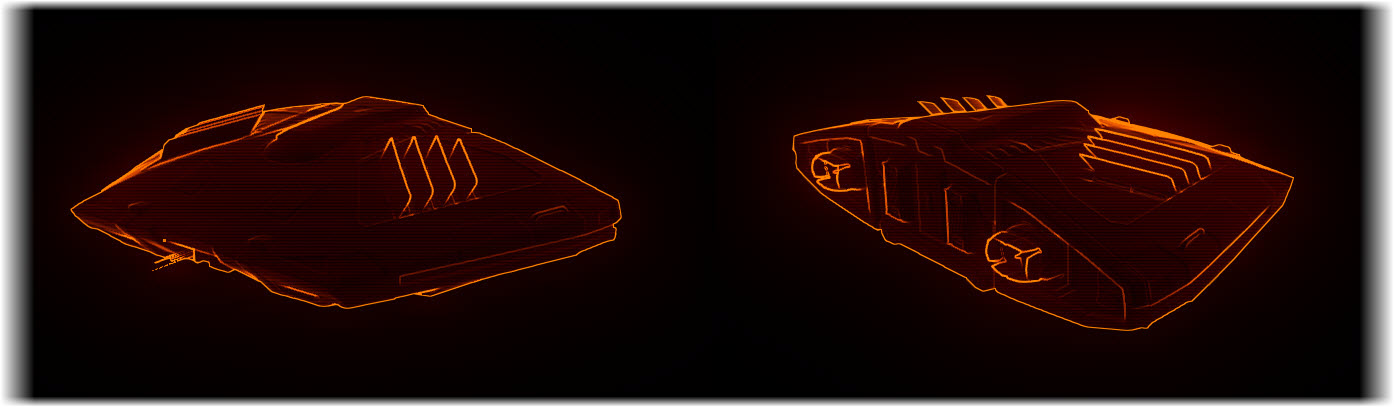 Moments later, I am sitting in the cockpit of my Sidewinder – about thirty years after my last Elite mission.
Moments later, I am sitting in the cockpit of my Sidewinder – about thirty years after my last Elite mission.
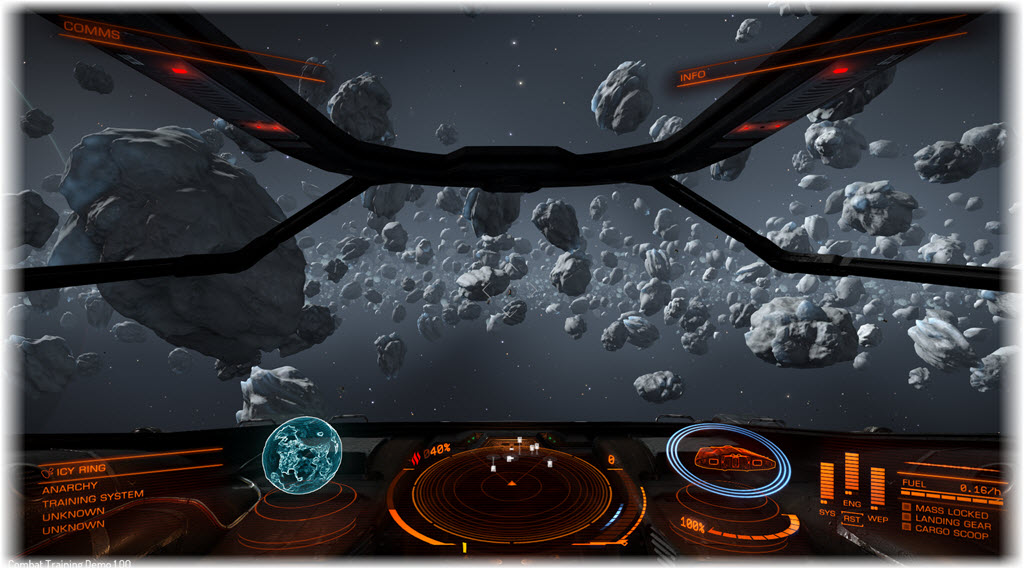 Some things have changed, of course, but the core elements are still recognizable, especially the large 3D Scanner Screen in the center.
Some things have changed, of course, but the core elements are still recognizable, especially the large 3D Scanner Screen in the center.
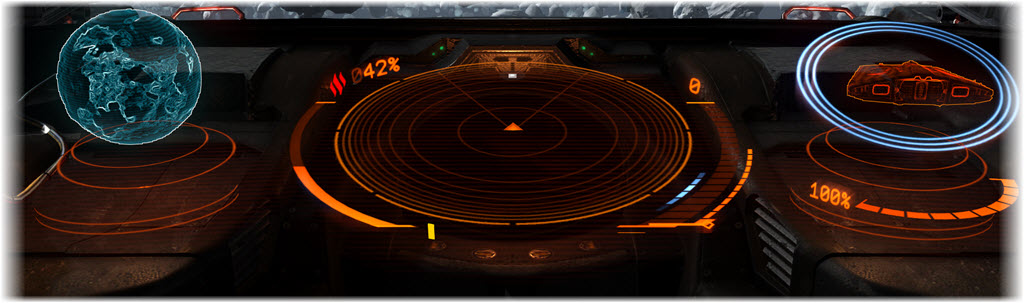 On the left side, sort of a hologram, is a display of the currently selected target. Center is the 3D Scanner that shows your your own position (center) and then the positions of other elements around you. It includes – like the classic version – a 3D component that shows you where in the three-dimensional room your opponent is located. On the right, you can see your own ship including its shields and their strength.
On the left side, sort of a hologram, is a display of the currently selected target. Center is the 3D Scanner that shows your your own position (center) and then the positions of other elements around you. It includes – like the classic version – a 3D component that shows you where in the three-dimensional room your opponent is located. On the right, you can see your own ship including its shields and their strength.
 Once you have a target selected, the display changes and the target itself as well as information about the target is displayed.
Once you have a target selected, the display changes and the target itself as well as information about the target is displayed.
If you – like me – consider the displayed graphics phenomenal, you might as well enjoy them as a movie (unfortunately, the direct video inclusion does not work for me at the moment).
Another thing I must admit I do like is the interface. By looking to the left or right, you will get different screens presented that you can directly interact with. On the left is Navigation – Transactions – Contacts:
 The right side holds the displays for Status – Modules – Fire Groups – Cargo – Functions. Particularly nice is the fact that you not only can display the current information, you can also modify it right there.
The right side holds the displays for Status – Modules – Fire Groups – Cargo – Functions. Particularly nice is the fact that you not only can display the current information, you can also modify it right there.
 The status, by the way, is funny and brings over some of the dry British humor that is behind the game. The old days, you had a personal status – “Harmless” was the beginner’s rank. Nowadays, you get your personal Combat Rank (“Harmless”), your personal Trade Rank (“Penniless”) and your personal Explorer Rank (“Aimless”). I just hope, that with so many new features, I am not left “Clueless”…
The status, by the way, is funny and brings over some of the dry British humor that is behind the game. The old days, you had a personal status – “Harmless” was the beginner’s rank. Nowadays, you get your personal Combat Rank (“Harmless”), your personal Trade Rank (“Penniless”) and your personal Explorer Rank (“Aimless”). I just hope, that with so many new features, I am not left “Clueless”…
 So far, so good – I guess, I am really looking forward to playing the full version once it comes out after December 16, 2014… I should be able to report more early next year…
So far, so good – I guess, I am really looking forward to playing the full version once it comes out after December 16, 2014… I should be able to report more early next year…