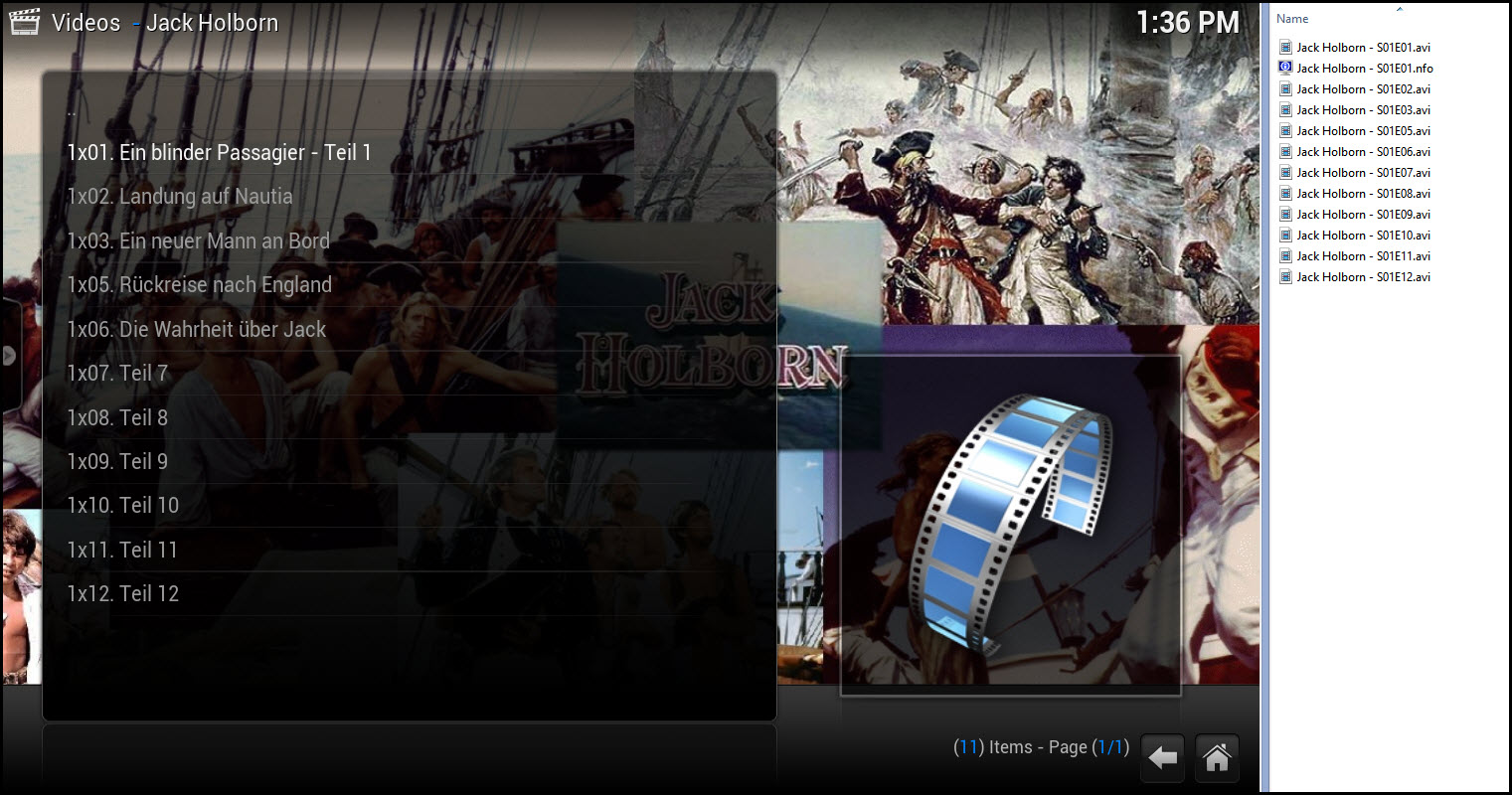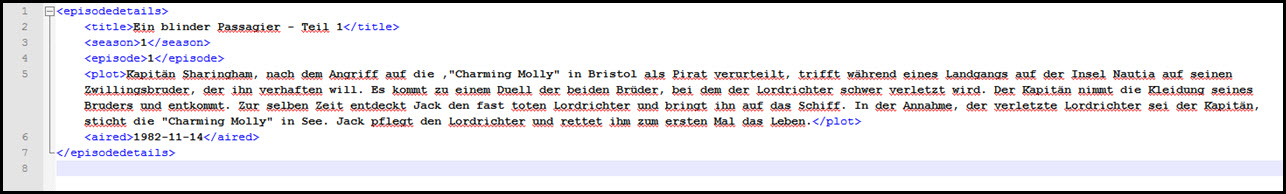In a previous post, I have written about my problems with my Kodi installation, how to get Kodi installed on Ubuntu and how to identify issues with the environment. One of the outcomes was that I should consider creating custom .NFO files to better control or at least assist Kodi’s Scraper algorithm to identify and index my TV Shows properly. This also lead to a reorganization of my TV Shows on my QNAP NAS – one outcome was a File Share dedicated to TV Shows for Kids. Anyone of the shows mentions have been recorded on TV and archived over the years, later digitized. The shows are
- Daktari: a CBS TV Series first aired in 1966. (TheTVDB)
- Frei geboren: a NBC TV Series first aired in 1974. (TheTVDB)
- Fünf Freunde: an ITV1 TV Series first aired in 1978. (TheTVDB)
- Jack Holborn: one of the German TV’s Christmas Shows, first aired in 1982 (TheTVDB)
- Mandara: a German TV Series (ZDF), first aired in 1983. (TheTVDB)
- Patrick Pacard: a German TV Series (ZDF), first aired in 1984 (TheTVDB)
Mandara – An easy one
Let’s look at the easier shows first – Mandara was a single-season (dummy-season) show, aired in 12 episodes. My NAS reflects exactly this setup so there should be no issue identifying and scraping the information.
All I need to do is to create a file named tvshow.nfo and place it in the show’s root directory on my NAS. The content: the URL of TheTVDB excluding the lid (“Language ID”): http://thetvdb.com/?tab=series&id=83453
Patrick Pacard – Easy but no Episode Names
For Patrick Pacard, the situation is similar: the show was aired in six episodes and I got it down in six episodes.
Jack Holborn – Working with custom Episode NFO Files
Next up is Jack Holborn – it has been aired in 12 episodes in a single season but looking at the information in TheTVDB.com, only the first six of them have titles.
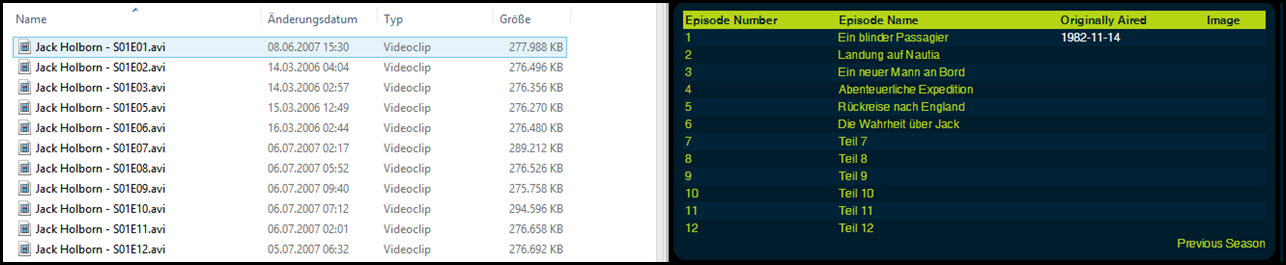 What we got ourselves here is an error in TheTVDB: the series is available in six episodes or twelve episodes – but if spread across twelve episodes, the episode titles are valid for blocks of two (Part 1, Part 2). We now got two choices: we can correct TheTVDB.com or we can create a custom .NFO File with the full information. I opt for the latter one – building my own custom .NFO Files.
What we got ourselves here is an error in TheTVDB: the series is available in six episodes or twelve episodes – but if spread across twelve episodes, the episode titles are valid for blocks of two (Part 1, Part 2). We now got two choices: we can correct TheTVDB.com or we can create a custom .NFO File with the full information. I opt for the latter one – building my own custom .NFO Files.
The above image shows Kodi’s interpretation of my files with a single .NFO File created for Episode 1. The remaining files receive their information from TheTVDB as you can guess. This is what the .NFO File looks like:
Repeating the exercise for the remaining episodes sorts out this TV Show…
 Famous Five – Restructuring my NAS & Show NFO File
Famous Five – Restructuring my NAS & Show NFO File
Next up is Fünf Freunde – Enid Blyton’s Famous Five. First of all, there are two shows by that name – the original TV Series from 1978 and a newer one from 1996 (I got copies of the 1978 series).
That one is available on TheTVDB.com and it correctly splits the episode into two parts (although some of them only took one part to cover the story). All I need to do is to create the matching Seasons on my QNAP (I got 26 flat files) and rename them accordingly. But that is done quickly and easily…
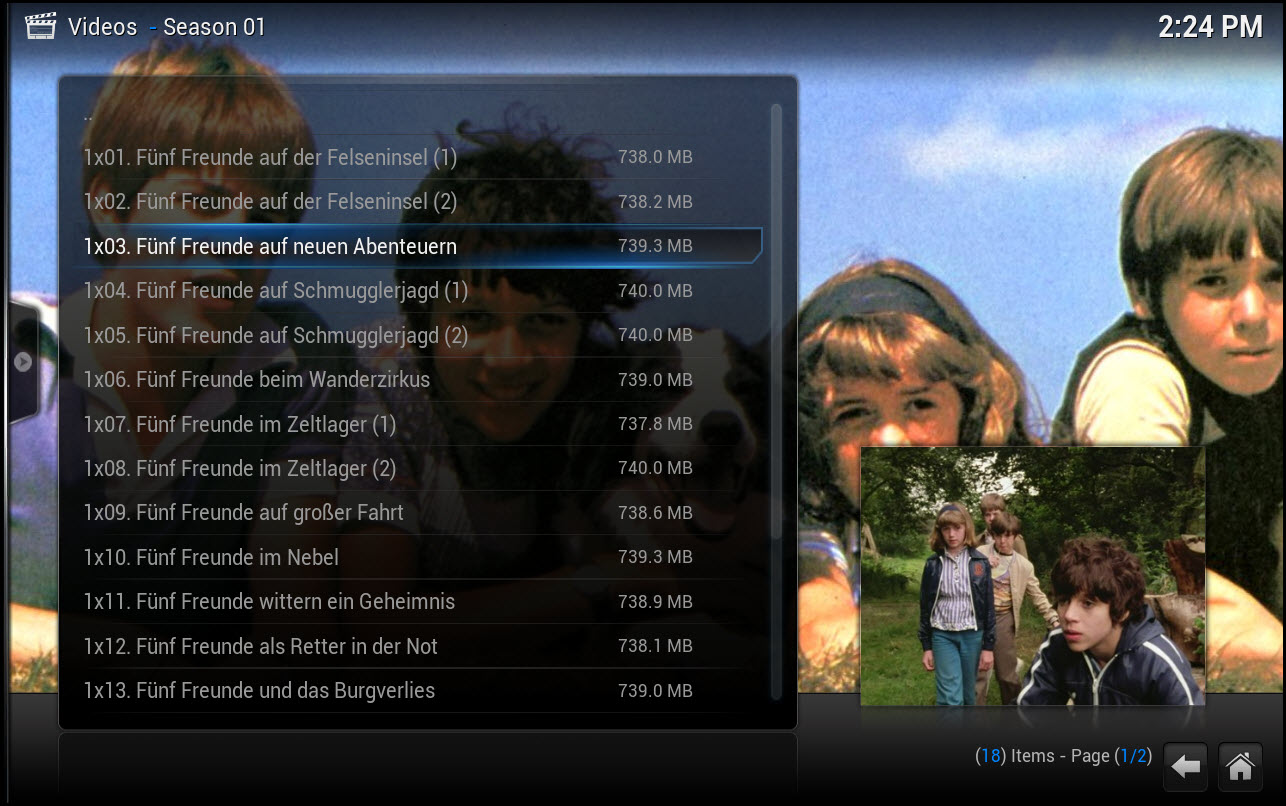 Daktari – Restructuring the NAS & gaps in the Episodes
Daktari – Restructuring the NAS & gaps in the Episodes
First of all, Daktari has to be restructured into four seasons – which means I need to create the four directories on my NAS.
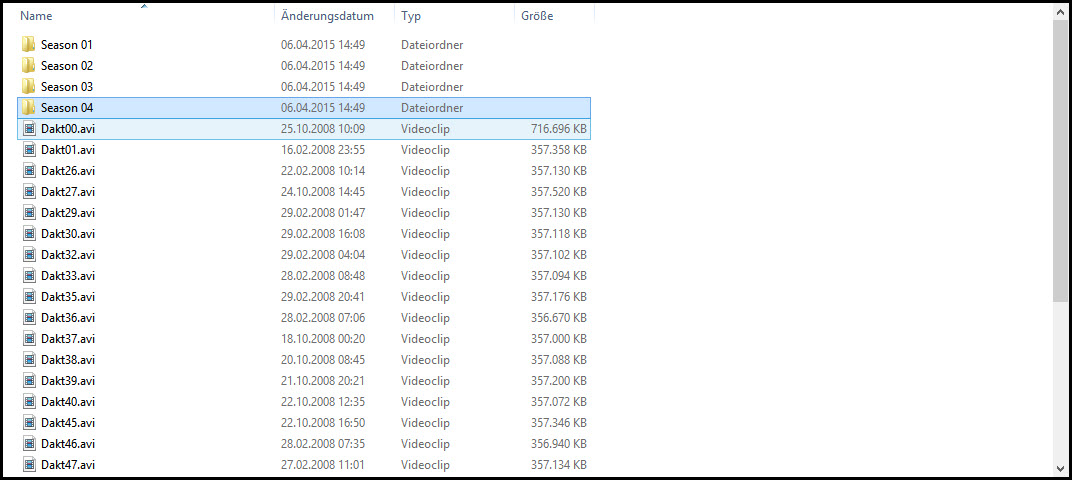 Next, I need to put the episode files into the Season directories and rename them appropriately. The easiest way of doing that is taking a look into each one of them, hoping for it to display the title of the episode and then match it up with the information in TheTVDB.com.
Next, I need to put the episode files into the Season directories and rename them appropriately. The easiest way of doing that is taking a look into each one of them, hoping for it to display the title of the episode and then match it up with the information in TheTVDB.com.
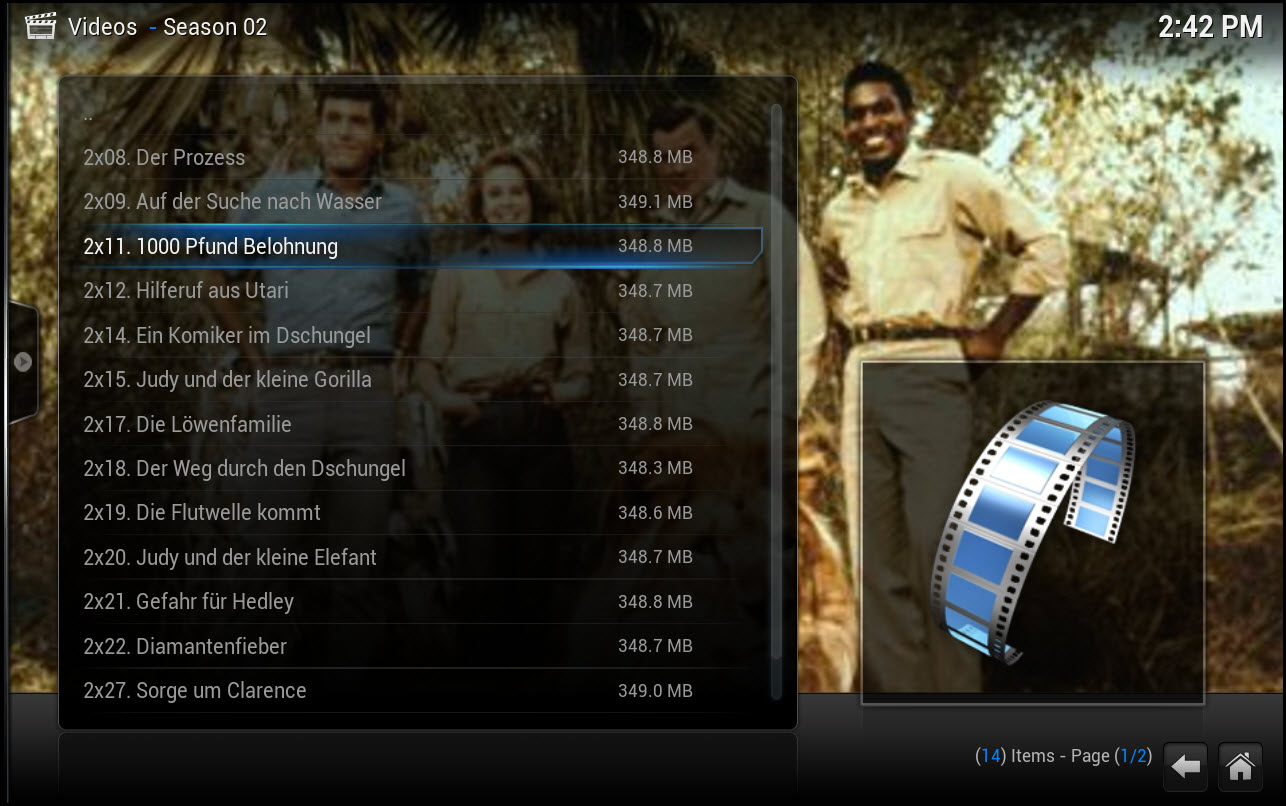 And so on… as you can see: adding correct .NFO Files to the movies and allowing the Scraper to better identify them is no rocket science – once you figured out how to do it, it almost becomes an obvious thing to do…
And so on… as you can see: adding correct .NFO Files to the movies and allowing the Scraper to better identify them is no rocket science – once you figured out how to do it, it almost becomes an obvious thing to do…